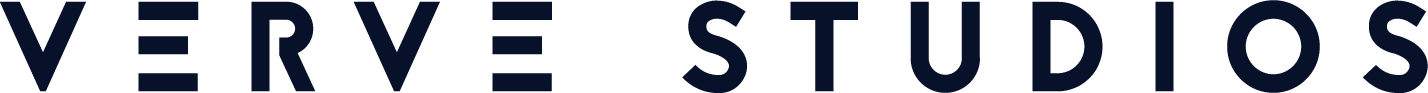FAQ: VERVE Studios Livestream Classes
Do I need to make a reservation to access the livestream?
Yes! You must make a reservation for a livestream class at thevervestudios.com or in the VERVE Studios iOS App.
How do I reserve a VERVE Studios Livestream Class?
Create an account/login at thevervestudios.com or in the VERVE Studios iOS App. If you do not have any active credits or memberships, you can purchase a “Livestream Credit” for $12 and reserve your spot.
Can I use existing credits or memberships to reserve a livestream class?
Yes, you are welcome to use any active VERVE Studios credit or membership to book a livestream class.
When do class sign-ups open?
You can reserve a livestream class up to 7 days in advance.
When do class sign-ups close?
The booking window closes 25-min before the class starts.
Once I reserve my spot, how do I access the livestream?
Once you reserve a spot in class, we’ll email you a private Vimeo link 20-min before the class starts.
What if I can’t be there at the scheduled time, can I view the class later?
Yes, if you reserve a class, the link we provide you will be available for 24 hours so you can view later.
I can’t find the link! Did you email it?
Check your spam or promotions folder. Add info@thevervestudios.com to your email contacts. Make sure you are subscribed to receive emails in your VERVE Studios account.